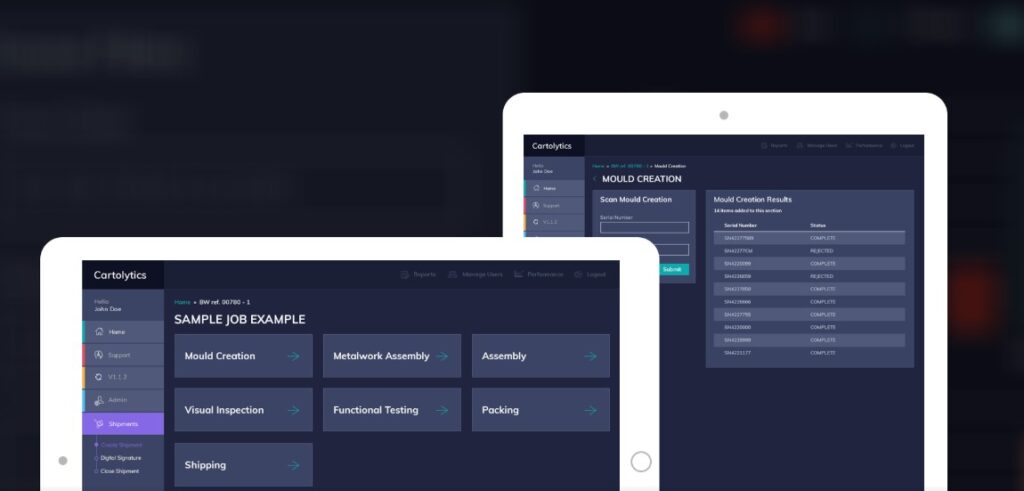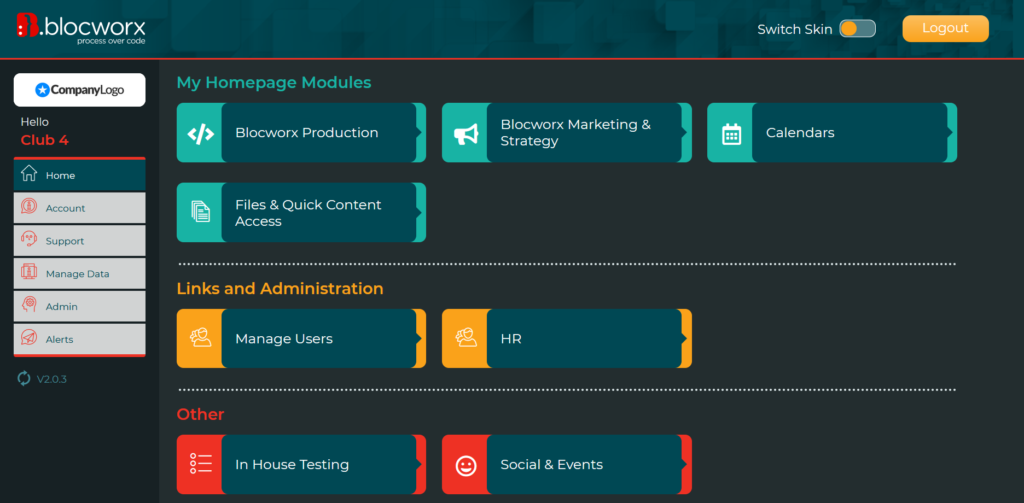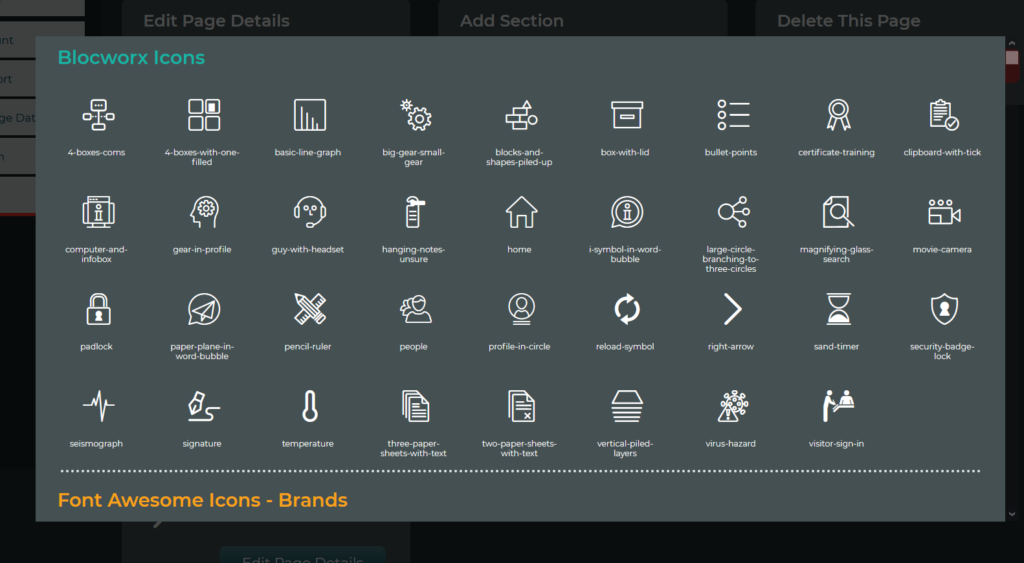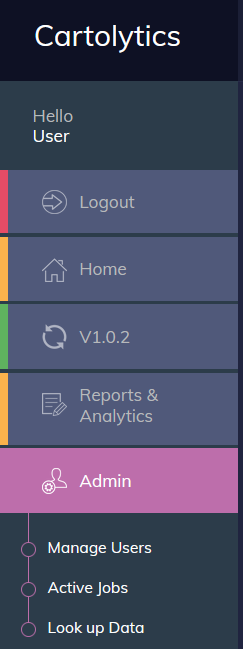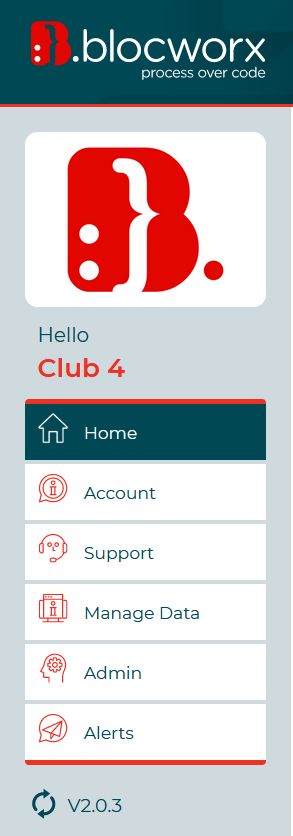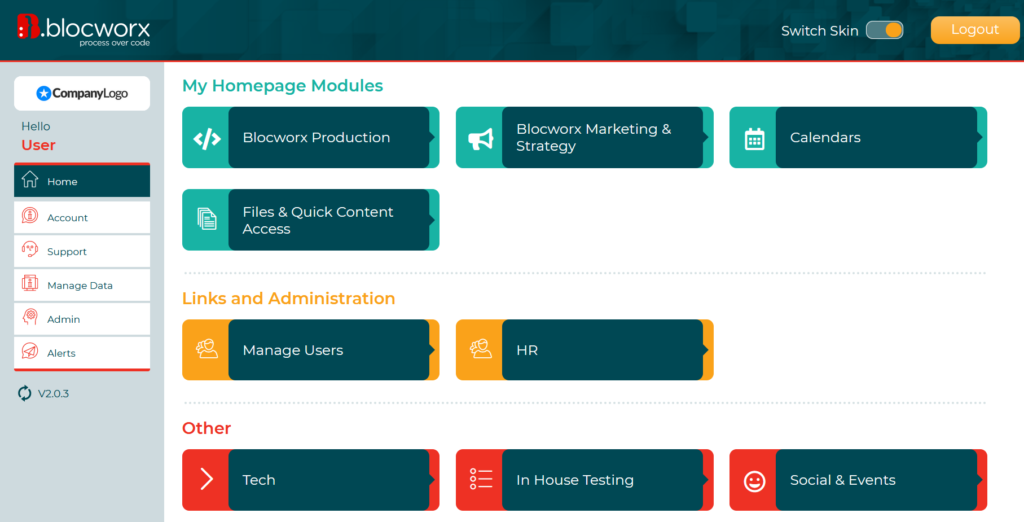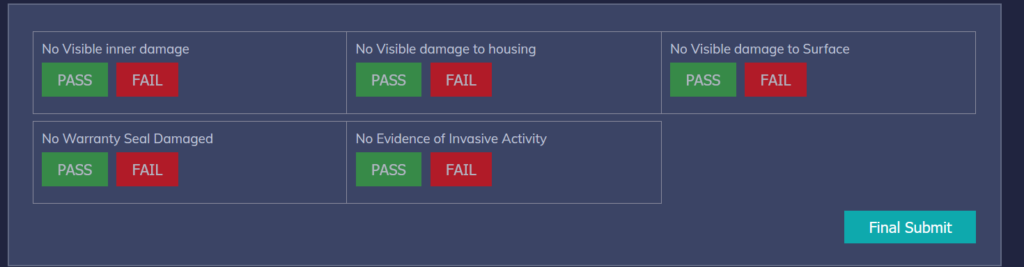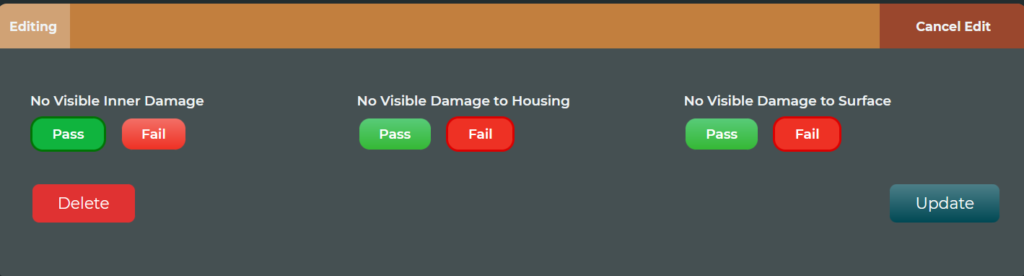Enterprises in all industries can gain a competitive advantage when they use no-code platforms. Here are some of the most useful benefits of no-code development.
No-code development essentially shifts how enterprises build applications, allowing users to build complex workflows without writing a single line of code. It’s a customisable, reliable, and cost-effective solution that’s driven by thoughts, not technical expertise.
Blocworx no code platform, for instance, enables technical or non-technical workers to quickly and inexpensively create custom apps that solve everyday business challenges. Nowadays, no code platforms are being used to build apps that do everything from creating and tracking daily workflows to streamlining accounting and finances – and everything in between. No-code is transforming industries and creating chances for businesses to develop applications in ways they didn’t think were achievable. Below are the top five benefits of using no-code platforms in enterprises.
1. Speed: Decreased Time to Market
Developers often end up sacrificing function for speed when it comes to enterprise app development. In today’s saturated app market, consumers expect quick delivery and seamless product experiences. In order to keep up with demand, developers often do everything they can to get their products into the hands of consumers as quickly as possible to keep their competitive edge.
No code offers rich functionality and the ability to turn projects around in a fraction of the time it would take if built using traditional or low-code methods. No-code’s visual interfaces connect the gap between idea and workable application, helping developers get products to market faster with less headaches.
Developing custom applications is a complex undertaking as you are writing code and building from scratch. With a no-code application development platform, enterprises have the opportunity to jump right into building.
2. Collaboration: Bridge Communication Gaps
In traditional app development, there’s usually some degree of disconnect between business leaders and the software teams that support them. Business teams will often outline orders, then give them on to software teams who work to build projects that might or might not make the cut.
Traditional and low-code solutions magnify this split between software and business teams, keeping things siloed. No-code changes this with platforms that encourage transparency and cross-team collaboration. No-code allows business teams to see what’s being built by software teams in real-time, ensuring that nothing gets lost in translation. Moreover, since no-code platforms need zero coding experience, business analysts and engineers equally can get involved to help bring a product to life.
3. Accessibility: Break Down Structural Barriers
IT work has been traditionally inaccessible to those without specialised knowledge. Business teams bring ideas to the table and the software teams bring their visions to life. This framework creates bottlenecks and project backlogs, as business teams forget to weigh the effects of giving increasingly complex projects over to often under-resourced software teams.
No-code changes this model, making everybody a part of the app development process, regardless of experience. By increasing the number of people who are able to contribute to applications builds, businesses can begin tackling down their project backlogs, saving time and money along the process.
4. Flexibility: Set Your Own Terms
Business flexibility enables enterprises to adapt and respond to market changes and new opportunities using innovative, digital solutions that solve business problems. No code helps enterprises pivot to new digital initiatives caused by sudden market changes and new consumer and customer needs. For example, you can deliver cloud applications that integrate with some legacy systems, so you are better able to meet the changing needs of customers. You can deliver applications across more platforms so your customers can interact with your business however they wish.
Traditional software development is rooted in legacy code and rigid data models. Developers must define all entities (e.g., which third-party apps need to be integrated) from the start, which can make it difficult to start a project. This creates a need for modifications, updates, more labour-intensive processes later down the line.
No-code platforms and schema-free databases give you the flexibility to start building instantly, with full flexibility to adjust on the fly and completely redirect when needed.
5. Cost Savings: Reduce Legacy Maintenance
Complex coding projects can take a toll on an enterprise’s return on investment, not just regarding hiring specialised engineers, but also in regard to future legacy maintenance.
Legacy maintenance can be a huge drain on a software engineering department’s resources and company funds. Altering or fixing an engineer’s work involves in-depth investigation into code to carry out time-consuming reverse engineering. Over the years, this means that enterprises are paying for highly expensive developers simply to maintain a state of status quo.
With no-code development, there is no requirement to maintain legacy code. Platforms like Blocworx allow you to build custom applications without coding. They can also operate alongside existing legacy systems, allowing your developers to keep what works and change what doesn’t. This results in faster builds with zero maintenance costs and more time for business and software teams to focus on what really matters.
Rather than requiring app developers to have formal coding skills, businesses can now take advantage of the tech talent business users or citizen developers who are willing and eager to put to work–saving time, money, and energy on hiring professional developers.